A visitor (who was kind enough to leave a comment) brought Wubi to my attention.
Wubi allows you to dual-boot your system between Windows and Ubuntu without having to repartition your hard disk.
It does this by creating a large file on your Windows system that it uses as if it was its own personal hard disk.
Thinking this sounded cool and would allow me to try out Ubuntu on real hardware rather than in a VirtualBox virtual machine, I downloaded it.
According to the Ubuntu documentation all I need to do is:
Run Wubi, insert a password for the new account, adjust other settings such as the disk space, and click “install”.
The whole Wubi experience fell apart as soon as I ran wubi.exe – it kept throwing up these errors:
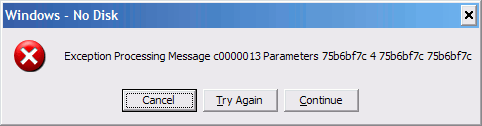
I’m not sure how many times the message came up. I was estimating 30-40 times (because I didn’t count). However, I got the same error message when I uninstalled Wubi (and I counted): the message popped up 94 + 24 times (they came in two separate batches).
After the error messages ended, I got to the install screen and it looked like the one on the Wubi page. I filled in the information and it proceeded to download Ubuntu 11.10 (AMD64 version). So far, so good everything appeared normal. Well … except for the funky colour scheme on the install dialog. I’m not sure what sort of font anti-aliasing technique they were using, but the text in the box looked awful:
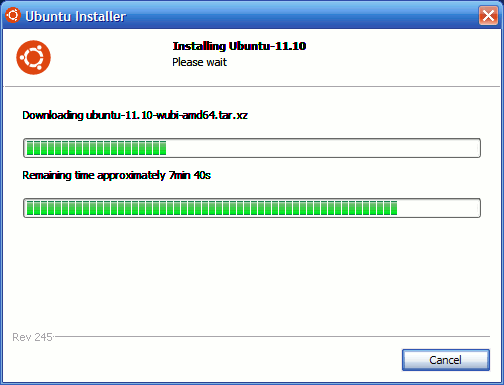
It is more evident in this cropped and zoomed in image:
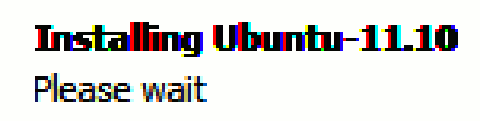
After the install, I actually had an \ubuntu directory and a number of folders and files in it totalling about 8GB.
After restarting my computer, I didn’t get the expected OS booting options – I booted straight into XP. The same when I shut down my computer, then started it up.
I ran the uninstaller and it gave me the same Windows - No Disk message I got on startup.
Despite the errors, it did remove the \ubuntu directory.
Thinking it might be my system (Windows XP with Service Pack 3), I checked Ubuntu’s site and:
Windows 7, Vista, XP, and 2000 are known to work with Wubi. Windows 98 should also work, but has not been thoroughly tested. Windows ME is not supported.
All I can say is: the latest version of Wubi does not work with Windows XP + Service Pack 3.
I was very impressed with Ubuntu 11.04 and felt that at least one Linux distro finally made it “mainstream”. However, the problems with Ubuntu 11.10, the Unity interface debacle (they should allow users the option of using a standard interface AND provide some sort of interactive tutorial on how to use Unity), and now this total failure of Wubi has eroded my positive impressions from 11.04.
Over the past few weeks, I have returned to my original impression that Linux will never be a mainstream OS because it doesn’t treat the user experience as important – users want an appliance, they don’t want to have to tinker with it, they don’t want to have to troubleshoot, they just want to be able to use it.