Canonical released version 12.10 of Ubuntu OS on October 18, 2012.
My opinions are based on final release downloaded and installed with updates on October 18, 2012.
This article is an update of an earlier one based on experiences with Ubuntu 12.10 Beta 2.
Short Recommendation
No.
Longer Recommendation
Wait a few weeks.
Detailed Recommendation
Canonical (the developers of Ubuntu) release a new version of Ubuntu every six months and support those releases for 18 months.
NOTE: since at least 12-October-2012, various parts of the Ubuntu website have had problems with site security certificates. I’ve been running into fewer and fewer of them. If your browser warns you about it, it is safe to proceed to the site despite the security certificate warning.
Every two years, Ubuntu releases a Long Term Support (LTS) version of Ubuntu. Those releases are supported for five years.
Ubuntu 12.04 is the latest LTS version of Ubuntu and the version I recommend. Ubuntu 12.10 is a short term release.
Why have releases every six months with short term support?
By releasing a new version of Ubuntu every 6 months, Canonical can incrementally add features to the OS. Sometimes, the features are only partially implemented or of limited use. A good example is Unity in Ubuntu 11.10 – only the Dash and some lenses were functional, the HUD (which makes Unity far more useful) was not present until Ubuntu 12.04.
It also allows them to get more feedback from users and see how the new features are working out.
Interim releases can also add support for new hardware devices that were not previously available.
You Need a 3D Hardware Accelerated Graphics Card
With Ubuntu 11.10 and Ubuntu 12.04, Canonical developed both a 2D and 3D version of the Unity interface. This is a lot of effort to maintain.
With Ubuntu 12.10, they removed the 2D version of Unity. Before jumping for joy that Unity is gone from Ubuntu, I should point out that Unity 3D is still there AND it is the only desktop (unless you install something else). Ubuntu 12.10 is now using LLVM Pipe to render 3D graphics on the CPU (if no suitable 3D accelerated graphics card is found).
This makes Ubuntu 12.10 a poor choice for older systems because (1) graphics cards pre-2007 (or so) are unlikely to have the necessary 3D hardware support (this is a GNOME issue, not Ubuntu), (2) older CPUs are not as powerful as modern ones, so tasking them to handle the 3D graphics will slow your system even more.
You will receive a warning when upgrading that your graphics card is not powerful enough:
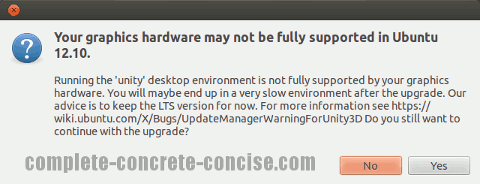
You get Advertising from Amazon when using Dash
By default, the Dash interface (what you use to search your computer for programs or files) now includes advertising from Amazon.
This has generated a great deal of controversy. Fortunately, it is easy to turn off by going to your privacy settings:
Unity is a work in progress and it seems to be trying to give a uniform computer experience. I am not crazy about having advertising directly on my desktop – maybe it will urn out to be a good thing, but I am not holding my breath.
Doesn’t Work Properly with VirtualBox Versions Prior to 4.2
This may not be a big issue for some (most?) users, but I was initially running Ubuntu in VirtualBox 4.1.22. The VirtualBox Guest Additions for enabling advanced display features (changing display resolution and 3D hardware acceleration) was not working. VirtualBox versions prior to 4.2.2 don’t support X Server version 1.13 (which is what Ubuntu 12.10 – and other newer Linux distros – use).
The solution is to upgrade to the latest version of VirtualBox (currently 4.2.2 as of 19-Oct-2012). (I find it strange that VirtualBox did not notify me that a new version was available after 4.1.22.)
Unfortunately, this will not enable 3D harware acceleration (which is still broken in VirtualBox 4.2.2).
Update 06-Nov-2012 : 3D Hardware acceleration is still broken in VirtualBox 4.2.4
Update 20-Dec-2012 : 3D Hardware acceleration is finally working in VirtualBox 4.2.6
Compiz Crashes
Compiz is responsible for handling the underlying graphical display. This problem may be related to using LLVM Pipe instead of 3D hardware acceleration on a graphics card.
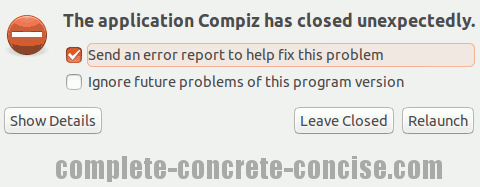
This crash is happening less frequently with the release version of Ubuntu 12.10 than with the Beta 2 release, but even once is still too frequent.
This error occurs whether you are using 3D hardware acceleration or LLVM Pipe.
Mysterious Internal Errors
Added this when it occurred on 23-Oct-2012
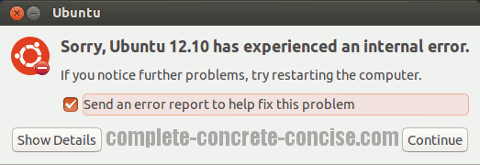
Error Reporting Errors
Added when this occurred on 29-Oct-2012
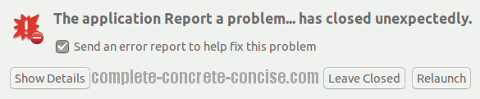
Odd Behavior at the Login Screen
This will only affect people who have several desktop environments installed.
If you have several desktop environments installed, the updated login page has a bug that makes it impossible to select a desktop environment if the options scroll off the display (although, hitting the Tab key and then the Enter key seemed to work to accept the selection)
In this case, the selection arrow (located on the bottom and right hand side of the selection menu) is off screen and not at all accessible:
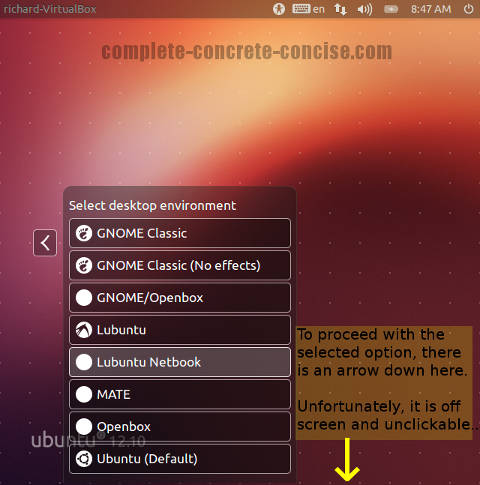
Summary
Like my initial impressions of Ubuntu 11.10, Ubuntu 12.10 has that “not quite ready for prime time” feel about it (because of the Compiz instability and the funky login screen problem).
Of course, Ubuntu 12.10 is an interim release and should not be looked at as a long term OS solution, so, if things aren’t quite right then it isn’t really an issue – eventually, they will be addressed.
Unless you absolutely have to have the latest version, I would recommend sticking with Ubuntu 12.04.
Even if you have to have the latest version, I would still recommend sticking with Ubuntu 12.04 for a few more weeks to give Ubuntu a chance to iron out any issues that might still be lurking in 12.10.
