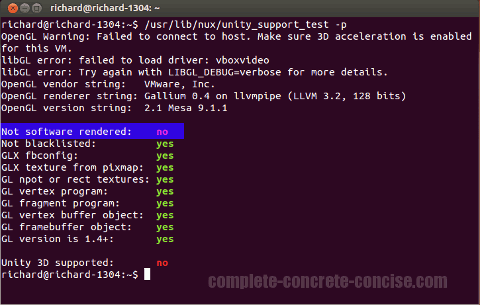These instructions are for Ubuntu 13.04, they are probably the same for any version of Ubuntu that shipped with the Unity desktop (Ubuntu 11.04 and later), but no guarantee is made.
Without 3D hardware acceleration, the Unity desktop (and other desktops that require 3D hardware acceleration, like Cinnamon, GNOME 3, KDE Plasma, etc) run very, very sluggishly.
1) Open a terminal (Ctrl+Alt+T), enter the following command and press Enter:
Note: everything at the command line is case sensitive, so make sure you get the UpPeR and lOwEr case letters right.
/usr/lib/nux/unity_support_test -pYou will get a report similar to the following:
The important line is the first one Not Software Rendered:. If it says no, then there is no 3D hardware acceleration (it is all being done through software emulation using LLVM Pipe).
A more descriptive line would have said Hardware Rendered, but the programmer decided to phrase it in a negative way.
Trying to fix the problem
There are a number of reasons why you don’t have 3D hardware acceleration:
- Your video graphics hardware is pre-2007 (or so). GNOME 3 (on which Unity is built) does not run on older hardware.
- You are running Ubuntu under VirtualBox (or some other virtual environment and have not enabled 3D hardware acceleration). Instructions for enabling 3D hardware acceleration under VirtualBox can be found here
- You do not have the latest hardware drivers for your graphics card. Instructions for installing hardware drivers can be found here.