XnView is an excellent image viewing program that handles many graphics formats and allows numerous batch operations like: resizing, compressing, image format conversion, etc.
By default, it only supports a subset of the image formats it is capable of handling. When you try to open a format it doesn’t recognize (but very likely handles), you get the following message:
![Format of the file could not be determined. For display of less common format, the following option is available: Options>General>[x]Display all image file types](http://complete-concrete-concise.com/wp-content/uploads/2011/09/xnview-open-uncommon-file-format-1.png)
Unfortunately, it is not immediately obvious where this setting is (at least it wasn’t for me).
1) Click on Tools on the menu bar:

2) Select Options from the drop down menu:

3) Click on the General label in the dialog. Then select the checkbox next to the option Display all image file types. Then click on Ok to save the results. [image may be clicked for larger size]
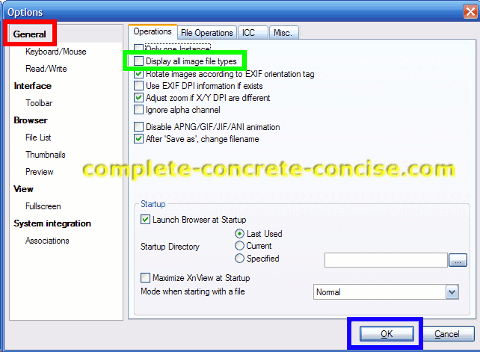
How to Get XnView to Open an Unknown File Format
Ok, XnView cannot open unknown file formats, but it can open many more formats than it enables during a normal install. See the full list of file formats it is able to open here.