The previous exercise asked to create a page with the following layout:
Header section
Large image goes here.
Smaller image
Smaller image
Smaller image
Footer section
The purpose being to try and use floating elements in a design.
Contents
An Example Using float
You can see how the page I styled and structured using float looks here.
Source Code
<!DOCTYPE HTML>
<html>
<head>
<title>Floating on Dreams</title>
<meta charset="utf-8" />
<style>
#title {
font-size: 48px;
text-align: center;
}
#subtitle {
font-size: 24px;
text-align: center;
}
.main {
font-family: sans-serif;
box-sizing: border-box;
width: 960px;
margin: auto;
}
.header {
}
.images {
}
.large-image {
margin: auto;
}
.small-image-container {
}
.small-image {
float: left;
margin: 50px 10px 0 10px;
}
.footer {
text-align: center;
}
.clearfix::after {
clear: both;
display: block;
content: "";
}
</style>
</head>
<body>
<div class="main">
<div class="header">
<p id="title">Floating on Dreams</p>
<p id="subtitle">A simple page using floats</p>
</div>
<div class="images">
<div class="large-image">
<img src="28-big-image.jpg">
</div>
<div class="small-image-container clearfix">
<div class="small-image">
<img src="28-small-1.jpg">
</div>
<div class="small-image">
<img src="28-small-2.jpg">
</div>
<div class="small-image">
<img src="28-small-3.jpg">
</div>
</div>
</div>
<div class="footer">
<p>Copyright 2018</p>
</div>
</div>
</body>
</html>Notes
- The first thing that needs to be done is to divide the document into nesting and stacking HTML blocks.
- This is one possible way to section the document:
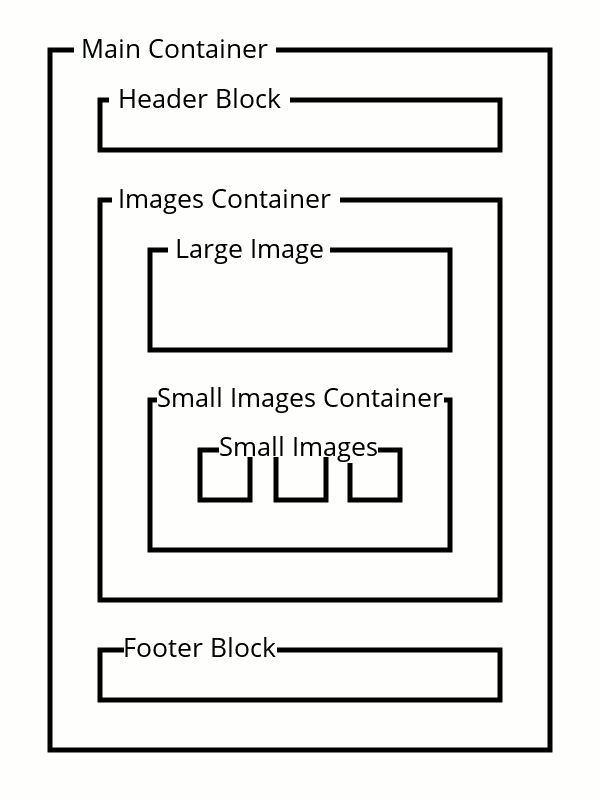
- There is always a Main container which contains all the content. It was set to have a width of 960 pixels.
- The Header and Footer blocks are nested inside the main container.
- Between the header and footer there is some content. The content (in this case) is images and is contained within an Images container.
- Nested inside the images container is a stacking of large and small images.
- The large image has its own container
- The small floating images are wrapped in their own container so they act like a single block. The small images block has .clearfix applied to it.
- Not all the sectioning divs have styling applied since their sole purpose is to provide structure.
- While styling could have been applied directly to the img tags, I chose to wrap them in a div because it allows for greater flexibility in the future.
- Imagine turning those small floating images into a “card”:

A Pensive Cat
- Imagine turning those small floating images into a “card”:
Image Credits
The images I used are courtesy of:
- charloisporto : Tranquil nature scene
- silviarita : Fruit salad
- Ataner007 : Woman meditating
- susannp4 : Cat