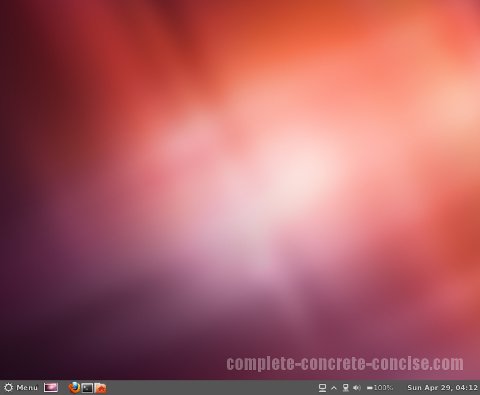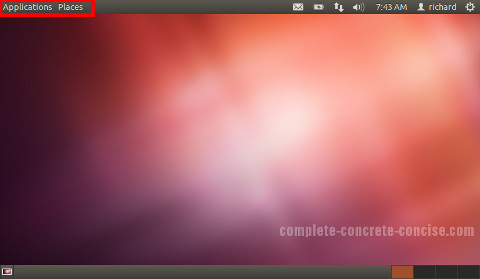This is for Cinnamon Desktop 1.4 installed on Ubuntu 12.04
The problem and solution is likely the same for all other Linux distros, but no guarantee is made.
One of the alternative desktops you can install is Cinnamon.
Unfortunately, in some cases, instead of getting the Cinnamon desktop:
you get the GNOME Classic (no effects) desktop:
You can tell it uses no 3D hardware acceleration because the text in the toolbar is white. In the GNOME Classic interface (which does use 3D hardware acceleration), the text is greyed out:
NOTE: This distinction is true when you are running Ubuntu 12.04 or have installed ubuntu-artwork on your system (ubuntu-artwork is automatically installed when you install Ubuntu 12.04). This distinction may not exist if you are running some other distro or are running a different flavour of Ubuntu (e.g. Lubuntu, Xubuntu, etc).
The Cause
This happens because you do not have 3D hardware acceleration. GNOME (on which Cinnamon is built) is designed for systems having 3D hardware acceleration. From the GNOME website:
GNOME Shell uses relatively primitive 3D capabilities that have been available from essentially all computing devices made in the last four or five years.
Essentially, if your graphics hardware is pre-2007, there is a good chance that you will not have the necessary hardware to run GNOME in 3D. Consequently, this means you will not be able to run the Cinnamon desktop.
If you upgraded to Ubuntu 11.10 and did not get the Unity interface (but got the GNOME Classic interface instead), then your graphics hardware does not have the necessary 3D acceleration needed to run Cinnamon.
With the release of Ubuntu 12.04, Canonical included a 2D version of Unity, so everybody got Unity (the interface so many love to hate) – not just those with good graphics hardware.
The Solution
Unfortunately, there may not be a solution, but you can try some of the following:
- If you are running Ubuntu inside a virtual machine (like VirtualBox) then enable 3D acceleration for the virtual machine (for VirtualBox, this also requires installing the Guest Additions).
- If you are certain your graphics card has the necessary horsepower to run 3D hardware accelerations, look for an updated driver. Sadly, advance driver support is often lacking in Linux.
- If you have a desktop computer, you can also replace the current video card with something more powerful (just make sure there are Linux drivers available for it).
If none of those solutions work, then you can’t run Cinnamon (at least, not unless Cinnamon decides to release a 2D version of their interface).