This applies to Ubuntu 12.10 running under VirtualBox version 4.1.22 (or earlier), 4.2.0, 4.2.2, and 4.2.4 under Windows 7 with Service Pack 1.
The issue and solution is likely the same for all versions of VirtualBox 4.1.22 and 4.2.x, regardless of which OS they are running on.
Unfortunately, the problem with VirtualBox 4.2.2, and 4.2.4 has no solution at the moment.
This problem is resolved in VirtualBox 4.2.6 and later.
Note: you will need to reinstall the VirtualBox Guest Additions. (the instructions are for Ubuntu 12.04, but the steps are the same)
The Problem
When you install VirtualBox Guest Additions under Ubuntu 12.10, you find that the video drivers don’t work properly: you get no 3D hardware acceleration and the display resolution is fixed at 1024×768 (or 800×600).
If you are observant, when you install the VirtualBox Guest editions you will notice the notification:
Warning: unknown version of the X Windows System installed. Not installing X Window System drivers.
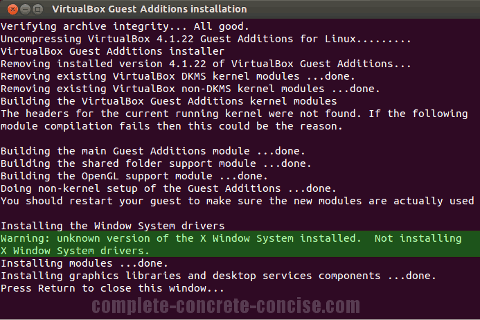
The Cause
This warning occurs because Ubuntu 12.10 and many other Linux distros now use X Server version 1.13.* (or later). Unfortunately, VirtualBox version 4.1.22 (or earlier) only recognizes version 1.12.* or earlier.
The Solution
Upgrade to the latest version of VirtualBox (at least version 4.2 or later).
As of 06-Nov-2012, the latest version is 4.2.4.
I am not sure why VirtualBox does not alert users about this update because the last notification I received was to upgrade from 4.1.20 to 4.1.22. I am sure I received an upgrade notification from 3.2.14 to 4.0.
However, this will not enable 3D hardware acceleration – so Unity will be sluggish and slow. This is a problem with the VirtualBox drivers – it does not fully support X Server 1.13 (it supports it enough to allow running, but not 3D hardware acceleration).
See this discussion thread over at VirtualBox.
There is also a bug report filed here.
Update 25-October-2012
I managed to get 3D hardware support under VirtualBox 4.2.2, but it isn’t pretty – while I have 3D hardware support, I no longer have autoscaling of the display resolution. As well, there are a number of things broken (like software updates) and instability – but I don’t know if the instability is coming from 12.10 or the changes I made to 12.10.
For those who want to experiment I did the following:
- Added the
preciserepositories to the software sources (because the quantal repositories don’t contain the older versions of X Server) - removed the quantal repositories (because it is a pain to have to explicitly state each and every version of a piece of software. I hoped that the quantal repositories removed, apt-get would automatically figure out the dependencies for me)
- updated the software sources
- uninstalled
xserver-xorg-core(this will uninstall a bunch of files) - installed
xserver-xorg-core,xorgandubuntu-desktop(and any other files it complained about) - rebooted
- reinstalled Guest Additions
- rebooted
I am sure there is a more precise way of doing this, but there are a lot of files and dependencies to take care of and my simplistic approach obviously didn’t work quite so well.
I think the only solution for user’s running 12.10 under VirtualBox is to wait until VB comes out with a version properly supporting X Server 1.13.