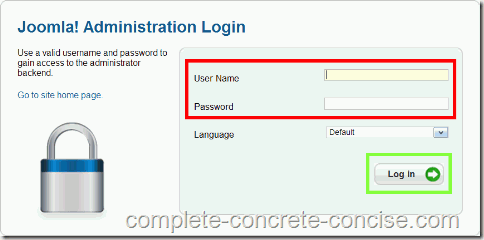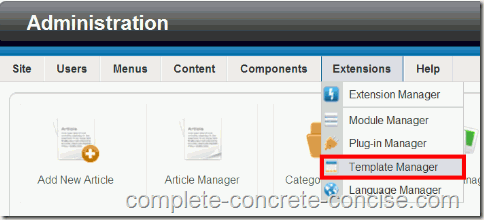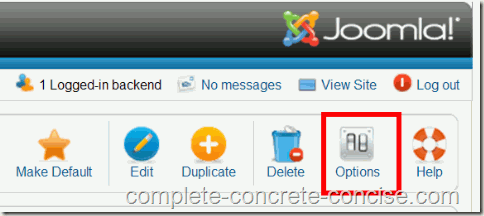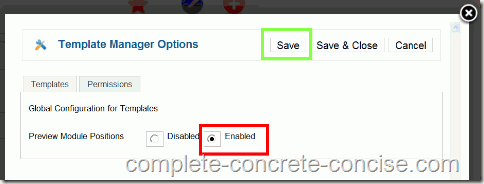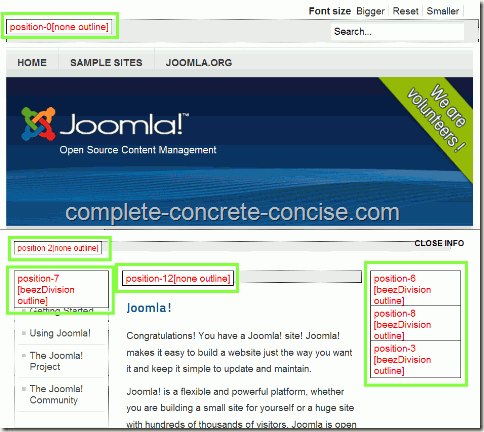Joomla! 1.6 is now obsolete. Joomla! 2.5 is the newest release with long term support.
Instructions for installing Joomla! 2.5 can be found here.
Instructions for viewing module positions in Joomla 2.5 can be found here.
In Joomla! 1.5.x you would append ?tp=1 to the end of the URL to view your module positions.
For security reasons, Joomla 1.6 changes this behaviour and you no longer see the module positions by appending ?tp=1 to the end of the URL.
This tutorial assumes you have Joomla! 1.6 installed. Instructions for installing Joomla! 1.6 under XAMPP are here.
Joomla 1.6 is now obsolete and no longer supported by joomla.org.
The current interim release of Joomla! is 1.7.
These instructions apply to both Joomla! 1.6 and Joomla! 1.7.
Click on images for full size versions.
(1) Login to the Joomla! backend.
(2) Select Template Manager from the Extensions menu:
(3) Click on the Options icon:
(4) Click on the Enabled button of the Preview Module Positions entry.Then click on Save or Save & Close to save the change.
(5) Observe that module positions are now visible on your Joomla! pages when you append ?tp=1 to the end of your URL:
When you are done examining module positions, remember to set Preview Module Positions to Disabled.