Background
I’ve played with Linux for almost 20 years. My first experience was trying to compile it, in the early 90s, from sources (gotten off a CUG CD?), but Turbo C wasn’t able to compile it.
By the mid-90s, I was playing with compiled distributables. While they were interesting and often had some neat features, I never considered them ready for the desktop.
Ubuntu 11.04 was the first Linux distro I thought could be deemed ready for the desktop. Sadly, 11.10 takes a step backwards and once again shows Linux as “not quite there”.
The Setup
I tested the upgrade of 11.04 to 11.10.
I installed 11.04 in a VirtualBox (4.1.2r73507) system. The virtual machine was configured to have 1 cpu, 1024Mb memory, 12Mb video memory, 8Gb hard drive.
This is the same configuration I run my “real” setup of Ubuntu 11.04 in.
I did not run the 11.04 software updates. I figured there was no need since I would be upgrading to 11.10 and any necessary updates would handled that way.
I did not install the VirtualBox Guest Additions.
I did accept to download updates and install third party software during install of 11.04.
The Upgrade
After installing 11.04, I went to the update manager and selected to upgrade my system to 11.10.
This is where the first thing went wrong. I ended up with two upgrade screens. Ok, minor glitch, closed one and proceeded with the other.
Ubuntu informed me the download was going to take just over an hour, so I went out and ran some errands. When I checked on it about 3 hours later, Ubuntu was just finishing the last of the updates (estimated 6 minutes remaining) – everything was going well.
At least until it got to the cleanup part of the install – everything froze (the mouse cursor still moved around, but nothing else was responding. I figured it might be busy, went and prepared dinner, fed my family, came back 2 hours later and it was in the same frozen state.
I tried sending the shutdown signal (twice) via VirtualBox, but that didn’t work, so I powered down the virtual machine.
Some images may be clicked for full sized versions.
Restarting the Ubuntu 11.10 Install
The 11.10 machine seemed to be booting much slower than my 11.04 install. Ubuntu 11.10 seems to be having (or thinks it is having) network connection problems (as far as I know, my network connection is fine). Nevertheless, every time it boots up, it keeps insisting I don’t have a full network connection. Ubuntu 11.04 never had this problem (or, at least, never reported it):
My 11.04 Ubuntu install never waited for a network connection.
Ubuntu 11.10 is going to try for just 60 more seconds …
As far as I know, I have full network connectivity. So I wonder what Ubuntu is having problems with?
Changing Desktop Environments
Ubuntu 11.10 runs Unity 2D as the default (and only) interface. Finding Unity confusing, I installed LXDE as the desktop environment. Instructions for changing your Ubuntu desktop can be found here
It is not at all obvious how to change your desktop environment at login. That little asterisk / star in the upper right corner looks a lot like the symbol Ubuntu uses for shutdown – it does not say, “Click me to change your desktop environment.”

After trying out LXDE, I wasn’t sold on it. Seeing that a number of other interfaces were available, I tried them out (except recovery console).They all give me the Unity 2D environment, except for Openbox, it left me with an unusable blank screen – necessitating sending Ubuntu the Shutdown signal. Even after rebooting, all I would get is a blank screen. Bad. I did one more reboot cycle and then decided to change my hardware settings. I hoped giving more RAM and video memory might sort out the problem. I upped the virtual machine’s hardware settings to give 1536Mb of RAM and 32Mb of video memory. This got me out of the blank screen of nothingness problem. I selected the Unity 2D interface.
The mysterious blank screen of nothingness. (And, yes, I did spell Ubuntu wrong when when I entered the name for the virtual machine.)
More Hang-ups
I did a little customization, selected a new background.
Then I selected System Settings –> Software Settings to try and find a faster download centre. It got part way through the process and then stopped. I left it running overnight (just in case it was because the servers it was testing were slow), but, some 8+ hours later, the progress indicator hadn’t moved:
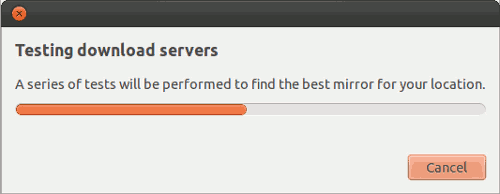
Closed the dialog and got this error message:
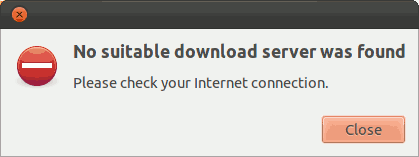
Then I tried closing the Software Source console – it wasn’t responding. At all. It was a though it was just part of the background.
I popped up the system monitor and noticed 11 software-properties-gtk threads were sleeping waiting on a futex_wait_queue_me flag / mutex / semaphore / whatever. Selected them and killed them, this got rid of the Software Source console.
A Quick Overview of Unity
Unity is, essentially, a search engine for your computer. No longer do you have to hunt through folders trying to find something, just type your query into the Unity search box and it will find your applications and, presumably, your documents (assuming they have been properly indexed).
I installed two applications: Code::Blocks (a programming IDE) and GNAT GPS (a programming IDE for Ada). Both installed fine (once again showing, as far as I can see, no network problem).
Code::Blocks installs a menu entry to allow launching of the application. Since Unity 2D (and I presume Unity too) don’t have a launch menu, there is nowhere to click to launch it.
If you go to the Dash interface (click on the topmost icon or press the Windows key on your keyboard):
![]()
you can type type in the name of the application and it will show up:
The Unity interface works very much like searching with Google. As you type your query, the number of matches decreases until you find what you want. Unlike searching with Google, Unity does not: (1) auto-correct typos, nor (2) try to infer what you are looking for – the match has to be quite precise. I presume there are additional tags or keywords that can be associated with an application to help Unity find it.
Searching on game and games bring up different results. Neither of them suggests the installed Sudoku game (which used to be found in the Games menu of the classic interface). If you want to play Sudoku, then you have type in Sudoku, unfortunately, misspelling it as sodoku, soduko, sodoko (and others) is possible and you will get no results; searching on puzzle will locate it:

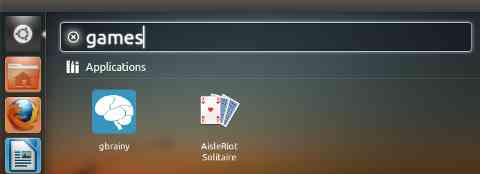

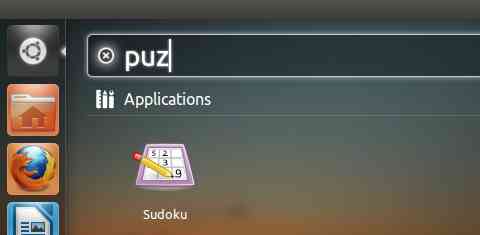
Just not Working
GNAT GPS does not install a menu item for launching. You are instructed to launch the IDE from the command line by typing in gnat-gps – that is so quaintly early 1990s. While I do use the command line for some tasks, in general, if I am running a windowing environment, I expect to access my applications from that environment and not have to drop to a terminal to do so. NOTE: this is a shortcoming of the GPS install, not Ubuntu, Linux, or the desktop.
In 11.04, I was able to manually create a menu entry for GNAT GPS. I can’t do this in 11.10 because the Main Menu application doesn’t work. Period.
When Code::Blocks installed itself, it created a Main Menu entry – I can see it in the interface. What I cannot do is edit the menu entries. I can’t Add, Delete, or modify them in any way. The New Menu and New Item keys don’t work – you can click on them, but they do nothing:
Clicking on Help is of no use either, I get the following error:
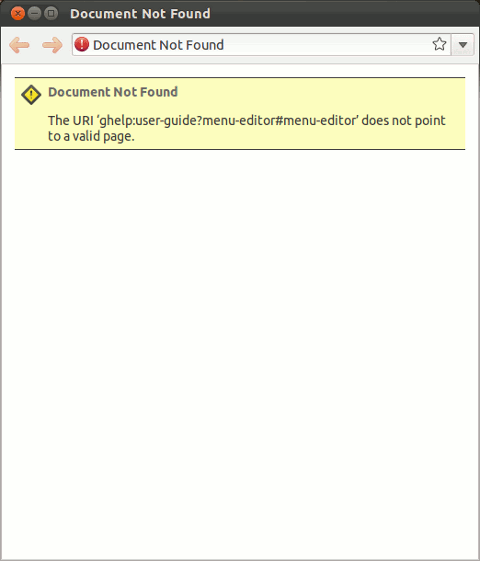
Conclusion
I find Ubuntu 11.10 an extremely disappointing step backwards – it goes back to the tired tradition of Linux being not quite ready for prime time.
On the other hand, Ubuntu 11.04 (using the classic interface) was the first Linux I’ve played with that I felt was ready for the desktop because it worked. There were no mysterious crashes or hang-ups or glitches (ok, Nepomuk Backup didn’t work – a serious fault to install software and not install or configure it to work, but aside from that, 11.04 worked).
I continue to use 11.04 on a laptop and under a virtual machine on my desktop. I hope 12.04 will fix these problems and make me feel that it is ready for the desktop.
Post Mortem
I am not sure why 11.10 acted up on my system while 11.04 did not. Maybe I should have installed all the updates to 11.04 before upgrading to 11.10. Maybe I should have just downloaded 11.10 and installed from that. Maybe the fact that the upgrade crashed during cleanup left my install in some funky state. Maybe my installation of LXDE (despite my deciding not to use it) is responsible for my problems? Maybe it is the new Unity 2D interface?
I don’t know. I am not going to bother reinstalling 11.10. I am not going to bother troubleshooting 11.10 (since it takes several hours to go through the install). I am just going to ignore it, continue to use 11.04 and hope that 12.04 is better.
Update – 21 October 2011
I downloaded and installed the latest updates from Ubuntu and this has resolved two of the three issues I had:
- The Main Menu Manager now works. I was able to add GNAT GPS to it and can now access it from the Unity Dash interface.
- The (imaginary?) network problems that were slowing down and being reported during boot up are now gone. Ubuntu 11.10 now boots faster since it is not waiting for some (imagined?) network connection.
I still have the same issues described above in More Hang-ups:
- Select Best Server stops about half way though (mind you, I stopped it after about an hour since it seemed to be going no where just like the overnight attempt I ran a few days ago)
- the error message about not being able to find a suitable server is still there. I am not sure if this is because a real error occurred or if it’s because I terminated the Testing download servers dialog and this is just a poorly worded message which should really read something like: “A suitable download server was not found because testing was terminated by the user.”
- the Software Sources dialog does not respond to the Close button click. The only improvement, if it’s an improvement, is I can grab and move the dialog around the screen (previously, it was completely unresponsive). Still, the only way to close it is to kill all the threads associated with the process.
If you are having some functionality issues and your network connection is working (Even if Ubuntu 11.10 says it has problems), then I strongly recommend downloading the latest updates. I imagine these updates will be automatically installed when you do an upgrade from 11.04, but I make no guarantee.
Update – 24 October 2011
Despite my earlier statement that I would ignore Ubuntu 11.10, I haven’t. I spent some time on the weekend looking to replace the desktop environment and uninstalling the Unity interface. I must have uninstalled too much because I trashed the entire install – it would no longer boot to a login screen. So I deleted that install and reinstalled Ubuntu 11.10 in a new virtual machine. The settings and process were the same as before, except that I only gavfe the machine 512Mb of memory.
This time the install went smoothly. There was no hang-up at the cleanup step.
When 11.10 rebooted, I got no network warnings – that’s good.
The login interface doesn’t have all the options that were present before. This probably means when the install failed the first time, it did not completely clean up the old desktop interfaces:
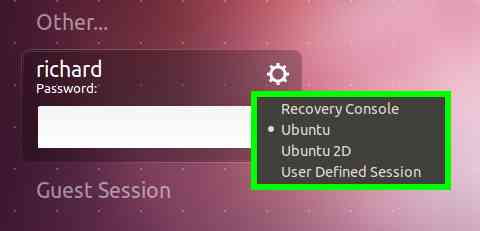
While I had no network issues, I find the Main Menu application doesn’t work – just like before. When I checked, there were no updates to install – meaning that upgrading from 11.04 to 11.10 includes any relevant updates.
As well, trying to find a faster download centre results in the same hang part way through the process – as before.
It’s getting better, but still needs work.
Addendum – 19 October 2011
I was surprised how quickly and how popular this article became. On the day it was published it was the second most popular article on my site. And #1 on the next two days. Today (19-Oct-2011) it has dropped to fourth place – but the day is only half over.
Judging from the search terms landing people here, it is obvious a lot of people are having issues with it (click for larger image):
The image displays 133 search queries landing people on this page – it is not all the queries, just what I could reasonably fit into a single landscape page and then screen capture. Why an image instead of a table of queries? Listing the queries as text would skew search results – I only want people showing up because they want to read about my impressions, not because they think they can find answers to their problems (never mind a lot of visitors are showing up looking for solutions to problems).

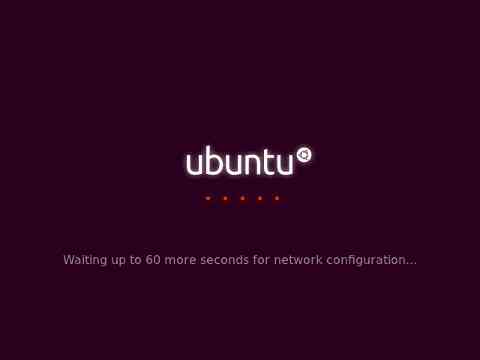
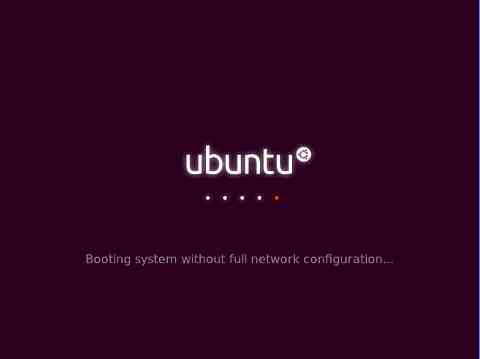
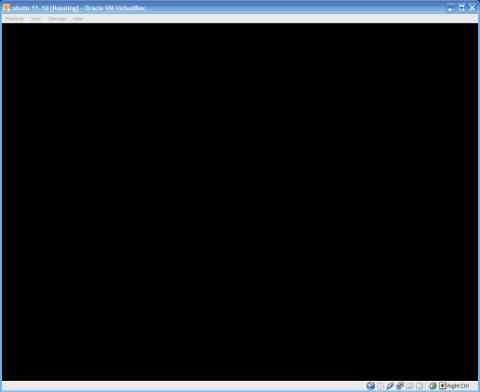
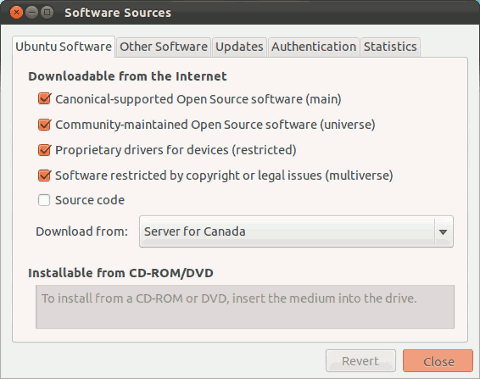
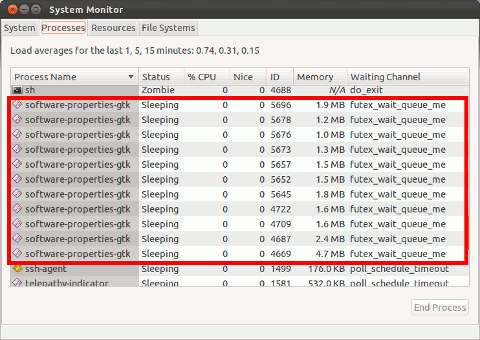

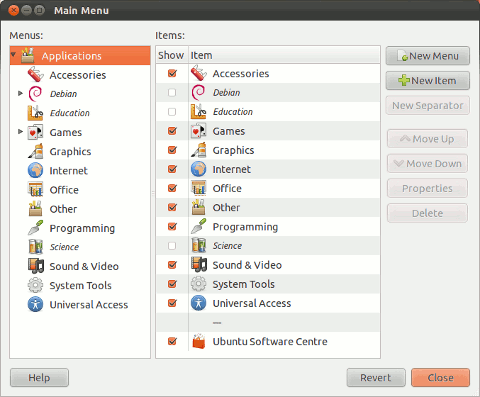
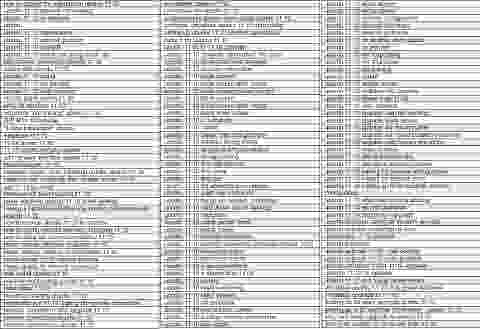
10.04 and 10.10 were good vintages. 11.04 got kinda wacky, so I figured I’d Google around to see what other folks were experiencing with the uhm .. ocelot. So far, I haven’t found any reasons to bother risking an upgrade. Thanks for your review here: sad to see what appears to be back-sliding. :/
-danny
Thanks for your comment.
Obviously, others may have a more positive experience than I did.
I am not sure if I’d tried 10.04 or 10.10, but, to be fair, many of the distros I played with over the past few years were quite good – except, they would not recognize my wireless adapter (D-Link DWL-G122), so that automatically rendered them as “not quite ready for prime time”.
The Kaspersky Rescue Disk 2010 was the first Linux that recognized my adapter and allowed me to wirelessly connect to my network. It took about years before I found a “commercial” Linux release that allowed me to connect with it – and that was Ubuntu 11.04.
In the 6 months I’ve been using 11.04, I have not had any abrupt program terminations (how annoying is it when your using a program and it suddenly shuts down? VERY!!!); I’ve not had any apps hang. So, my impression of 11.04 was very, very positive.
As my post mentions, from the start, 11.10 reverted to those habits of “not quite working right”.
Fortunately (or unfortunately) my graphics hardware was not powerful enough to run Unity, so I use the classic interface.
After playing with Unity 2D, I find it is a nice interface, but … it is too radical a change from the traditional desktop people are used to. Ubuntu should have included a coaching or tutorial app that lead you through the interface – much in the same way many online flash games walk you through the first 2 or 3 levels.
What I liked about Unity 2D is that you go to Dash (or press the Windows key) and then type in the type of application you want to run – no mor hunting through menus or trying to find that launch icon buried among dozens of other desktop icons.
The bad part about the Unity 2D interface (and I assume the Unity interface behaves the same way as Unity 2D) is that not all apps show up when you are typing your query. For example: if I type in games, gBrainy, AisleRiot, and FreeCell pop-up. If I type in games only gBrainy and AisleRiot show up. I know there is a Sudoku app – that’s a game, isn’t it? If I typ in su then Sudoku shows up, but … what happens if I mistype Sudoku as soduko (which I think is a reasonable assumption) – nothing shows up.
Unity tries to work like a search engine – which is quite nice – most people are familiar with that paradigm. For example, my dad (age 71) never enters URLs, he goes to google, types the URL into the search box and clicks on the relevent search link.
So, until Unity is much more like a search engine – tolerating typos, making inferences about what is being searched for, fielding queries, it is not quite ready for general consumption. Unless you know exactly what you are looking for, it can fail you.
As well, it won’t find apps that don’t install themselves into a “menu”. For example, I installed the GNAT GPS development environment. It needs to be launched fromthe command line with gnat-gps – never mind that in 11.04, I was able to assign it to a launch icon. That is another gripe I have about 11.10, I am not able to add applications to the Main Menu.
The dialog comes up, I can see all the apps with menu entries, if I install an app (like CodeBlocks) that creates a menu entry, it shows up, but I am unable to add, delete, or otherwise edit any of the entries. Clicking on the buttons does nothing.
I too was initially very disappointed with 11.10, but I installed avant-window-navigator to ease the hassle. I can now access the Main Menu applet on this MacOS-like docky and by simply routing to Main Menu > Preferences > Main Menu… I can modify it until I’m content. The New Item and New Menu buttons accessed through the AWN dock work just fine. I am using Oneiric Ocelot in Unity 2D on this Pentium 4-driven HP Pavilion PC and Lucid Lynx 10.04 LTS on an even older AMD Athlon-driven eMachine desktop. I have Ubuntu Studio 11.04 on a 3rd PC which I have yet to decide whether to make the change to Oneiric.
Thanks for your comment.
The problem isn’t the interface (although, changing the way users do things without teaching / training them is generally a bad idea), it boils down more to Ubuntu 11.10 not working (at least for the things I use) out of the box. I shouldn’t need to tweak or troubleshoot its basic operations. Customizing the loko and feel is another matter.
I downloaded and installed the avant-window-navigator (for anyone interested in it, instruction are here – it’s an external site).
It did not resolve any of the problems I mentioned above. Only after downloading and installing the Ubuntu updates did two of my three problems go away.
Getting an OS to run perfectly on the myriad varieties of machines out there is always hard – although, the situation is much better now-a-days than it was in the past (I’m thinking back 20 years ago).
I’m always trying to stay up to date with the distributions.
But since the introduction of unity into ubuntu I’m thinking to stay “behind”.
I find the unity interface very annoying to use for me, as I am a programmer and need to move through the desktop in an easy and fast way, I installed the classic desktop.
I hope the people of canonical the be aware and leave the classic desktop as a standard.
Also I have the “network problem” after the upgrade.
In addition, there is no way I can shut the system down as usual, that is using the buttons on the desktop or the power button of the laptop. The only way is to issue a shutdown now -h command from a text terminal.
As a conclusion, I have to say that the update to the 11.10 is very buggy.
I hope this will get better.
Thanks for your feedback.
I haven’t exaustively tested Ubuntu 11.10 – as the post title says: just some first impressions.
The update did not solve all my issues and, clearly, it didn’t solve all yours.
Another issue with Unity is that it is quite sluggish. When I switch to a lighter weight desktop environment, everything becomes very responsive.
I’m a developer too, however, I tend to stay inside the IDE, so the Unity interface doesn’t really bug me as a developer. In the past, when I used emacs, I didn’t even care what OS I was on, since I did everything from inside emacs.
I’m a not very savvy user who likes a minimalist interface that is above all simple. I am a professional scientist, and do some computing in the old-fashioned numerical sense, and not much else.
I hate Unity and Ubuntu 11.10 with passion.
To begin, I can’t remember the names of all the applications I use.
The Unity interface is definitely not for everyone – (from what I see and understand) it is an interesting attempt at bringing a more uniform interaction with our computer. I definitely think forcing it upon people without first training them is wrong – people are creatures of habit, nobody likes having what they are comfortable with changed – even if it is for our own good (maybe).
As I continue to dabble with it some more (yeah, I didn’t quite abandon it as my post initially suggested), I find the whole UI experience extremely sluggish. I’ve been playing with alternative desktop environments and been blown away by how snappy and responsive they are.
Thanks for your comment.
I haven’t been able to use Ubuntu on my laptop since version 9.04. The 10’s and 11’s don’t support my very common video and wifi hardware. At least Debian up to Lenny did – so that’s where I went. Back to the mothership.
If you got past the live cd blank screen debacle please publish your secret method. I tried all the special modes including no modeset. Plus if you can’t get to the command line you’re pretty much done unless you are telepathic.
This is a problem that fairly common with Ubuntu and has been around for several years, unresolved and now (rather depressing) Squeeze dropped support for my ati video and realtek wifi. Bummer. Can’t afford a new laptop, and don’t want to run a mini distro like Puppy. An excellent choice for old hardware but too bleeding edge for me.
Ubuntu has probably removed legacy support from its newer distributions. There is only so much space available in a CD sized disto (~700Mb). DVDs can store more, but that makes for a bigger download, i.e. more bandwidth, more time.
I have’t booted from CD. On my desktop, I run Ubuntu inside a VirtualBox machine and it runs fine there.
I also have 11.04 installed on a 7 year old laptop (an Averatec) and it runs quite well there, although … I do find the inteface kind of sluggish – it is not the “Let Linux breath new life into your aging hardware” experience. Over the past 3 days, I’ve been trying out various window managers and dekstop environments and have discovered that the sluggishness is Ubuntu’s desktop environment – or, more accurately, Gnome 3. Mind you, the other main contender, KDE Plasma doesn’t come off any better – in fact, I think it even more sluggish.
Almost everything that you did I did and got the same results+ versions of Windows-like hangups, slow downs, freezes and the “Black Screen of Death”. It was so slubbish I thought I had a virus. The 11.10 log in screen is bananas so I just skipped and punched in what I guess is default. Got the ‘next-to-useless’ desktop. And what is this thing about it not liking Debian apps? Anyway, too much trouble. I’m back to 10.10 and loving it (which still loves Debian.) this right here is yer answer to Windows 7Ult.
Over the past many weeks, I’ve been playing around with lots and lots of Linux distros. I have come to the conclusion that (1) Linux is all pretty much the same under the hood, (2) there are only handful of truly distinct distros (like Debian, Ubuntu, Fedora, etc), (3) most Linux distros are just a customized version of some main distro (customizations are typically: the appearance and the bundled / default applications), (4) when it comes to desktops, there are only really four: GNOME, KDE, LXDE, and XFCE – some distros offer all four, others focus on only one.
Because of this, any distro that wants to be economically viable has t, not only differentiate itself from the others, but also has to lock users into it.
Most smaller distros fail at this because upgrading to the latest version means installing the new distro instead of upgrading. The average user is not going to be happy to have to reinstall all their favourite apps, restore data, etc.
Major distros have to focus on making themselves incompatible with other major distros – thus preventing people from upgrading from Ubuntu to, say, Fedora.
Having said all that, I find Ubuntu to still be the best. I was disappointed with many of the other distros – they don’t have as extensive a list of software apps for installation, or the installation procedure is not as nice as Ubuntu’s. I was particularily disappointed that Fedora Desktop failed to install (I didn’t troubleshoot why), but, then again, their focus is on providing Enterprise solutions (where people pay for support).
Believe it or not, I am finding Unity less and less annoying – not that I am a Unity power user (and I still use Windows as my primary OS – Windows 7 now that my XP machine finally died).
I find 10.10 much better. And the last two versions are very unstable IMO.
On my HP 625 P360 ( XN843EA#ABH )
Ubuntu 10.10 loads in 30 seconds and halts in 4 seconds!
Ubuntu 11.10 loads in >60 seconds and halts in >60 seconds!
In 10.10 there are some problems, too, but they are very small.
eg: I don’t know why but I can’t use Shift-Ctrl-Alt-Left, Shift-Alt-Tab and everything with Shift-Alt because it’s always recognized as ‘switch language’. It’s a pity. But it’s not that terrible. IMO
I haven’t used 10.10, but I was happy with 11.04 – as mentioned in the article, I had that “Linux finally got it right” feeling. While the initial release of 11.10 was horrible, whne you do the install now, it goes very smoothly.
Unity is still an issue, but, for the average user, it’s probably all they need. The fact they need to be “taught” a new interface is another matter. Ubuntu seriously dropped the ball on Unity – they should have had some tutorial script that walked user’s through it (if flash game on the web come with built in tutorials in the first few levels, surely Ubuntu could have done the same).
Since I wrote the article, I’ve tried out over a dozen different Linux distros and keep coming back to the feeling that Ubuntu “gets it”, whereas the other distros don’t (Ubuntu based distros obviously “get it” because they basically have the same installer as Ubuntu). My biggest disappointment was Fedora 16 which failed to install under VMWare – clearly RedHat is more interested in the enterprise market (which pays money) than the “free download” market. Linux Mint is nice (although, it i based on Ubuntu) – the main problem with Linux Mint is, I think (I could be wrong), there is no upgrade path: when a new version comes out, you have to INSTALL it instead of UPGRADE to it.
Thanks for your feedback.
I usually only intall LTS releases of Ubuntu, and I have been extremely happy with 10.04, it is my web server, and I think that’s going to stay 10.04 until the machine literally dies. I have two other computers that I use on a regular basis, one is a media center type device that has only a TV for a monitor that is running Windows 7. Hate Microsoft all you want, but Windows 7 is definitely impressive. Probably helps that all I use it for is a glorified TV, but impressive nonetheless.
I have one more computer that I use for most everything else. It was running Ubuntu 10.04, but after hearing all the outcry over Unity, I thought I would see what all the fuss was about. I was expecting to hate it, and I did, at least at first.
I’ve been using Linux for about ten years, and I have to admit I felt like a complete noob when I first booted up my new 11.10 installation. Everything seemed different, and not a good different either. The first thing that threw me for a loop was there wasn’t a task bar. I minimized a program and it seemed to disappear! That took a little getting used to.
Then, I tried mounting network drives with no luck. When I finally did mount them, they didn’t appear on the desktop like they did in versions past. That was almost the last straw. But I found and installed a program called Ubuntu Tweak that helped fix that. Then I realized I couldn’t resize or move the Unity bar. Fixed that with a program called CompizConfig Settings Manager.
After those minor tune-ups, I find that the Unity interface is starting to grow on me, and I begrudgingly admit I like it better than the old Gnome 2 interface I used for so long. There are still some bugs that need to be fixed, some optimization to speed things up a bit, but Ubuntu could be on to something really good in my opinion. Lets hope they get most of the bugs wrinkled out with 12.04.
I’ve learned a fair bit since I wrote the article. I think Ubuntu (and other software distros) should better distinguish between stable long term supported releases and potentially problematic interim releases. But I doubt they would be happy to call it 11.10 Beta
Unity does grow on you after a while. Ubtuntu should have had some sort of interactive tutorial running to guide people through the new interface – just dropping it on people is a big no-no.
Alt-Tab works well to locate minimized apps.
All said, after testing many Linux distros, Ubuntu is the one that comes closest to “getting it” when it comes to releasing a usable distro of Linux. Not just usable, but install friendly.
I’ve been playing with 12.04. The earliest releases were horribly unstable, however, since mid-January, they’ve been reasonably stable (but new updates can always break it).
My expectation of 12.04 is that it may suffer from some issues at release but they will be fixed up as time progresses.
Overall, 11.10 isn’t that bad. Yes, it did have some inital issues, but they got ironed out.
Hi,
I’m an experienced Linux as you and a developer.
First of all, I don’t agree the way you have tested the OS.
1)I would use virtualbox only for a ”quick” test-just to see how it looks like.The only way to see how an OS works in the real life, is to install it on a real machine.Virtualbox just cannot offer the same ”realism” of a real machine.
Boot the .iso from a usb (with persistence) and see what happens.
2)You decided to upgrade from an older version of Ubuntu to newer one.Sure, you can do it….if you like unstable stuff.A clean/fresh installation is always the best choice(It takes less time and less room on the disk).I always recommend to make a fresh installation and, if needed, the removal of old configuration files.
Anyway…I think that Ubuntu, Gnome team,etc. have completely ruined linux.
Unity is not ready for a corporate and/or advanced use,Gnome 3 or Gnome Shell neither.Gnome 2.3x was absolutely the best interface ever made(Since it was compatible/suitable for an universal use).The new desktop interfaces are not as intuitive, stable and complete as the older ones.Ok, that’s normal since their NEW INTERFACES but…the designers had worked to make them cute, but not usable as their predecessors.
Thanks for your comment.
Since I wrote the article, Ubuntu 11.10 has stabilized and I haven’t encountered many of the problems mentioned.
I do run Ubuntu 11.04 on a laptop (without Unity) and am happy with it.
I have no problem with running OSes under VirtualBox and use 11.10 quite happily there.
As for upgrading, well … I feel the typical home user is more interested in an “upgrade” rather than installing a fresh OS every time there is a new version. They want to keep all their old applications , data, and setup as is. Installing a fresh OS means the user has to (1) backup and reinstall their data, (2) reinstall all their applications and (3) do any tweaking and customization they had in place.
For a typical home user, I think Unity is a pretty good interface. After using it for a while, it grows on you.
Canonical made two errors: (1) recommending upgrades to intermediate versions. I think the average hoem user is only interested in stable long term support versions rather than the in progress versions released every six months; (2) Unity was dropped on users without any tutorial or training. I think this was a place where Canonical should have included some sort of interactive tutorial when Unity is first run. If you install KDE, you get little popups and hints that try to guide you through the interface.
As for user interfaces … well, they change over time. I have considered doing a review of “power user” desktops (like ratpoison, spectrwm, ion, etc), but I figure most power users are using emacs 😉
Hi,
I’m disappointed too… As a developer, I need a quite robust system; going Ubuntu 11.10 was probably an error.
I can’t even get a stable network connection, which is a major problem for working with SVN and through a VPN.
Tomorrow 12.04 is coming; I hope it will fix this issue or I’ll have to choose another OS :/
And by the way, I don’t like Unity neither 😉
Regards.
Thanks for your comment.
I’ve grown used to Unity and, in general, like it (I find the traditional menu driven paradigm for navigating a computer so-o-o-o last century).
Ubuntu is a Linux derivative and over the past 6 months I have come to realize that Canonical (Ubuntu’s parent company) focuses on the front-end user experience and not so much on the back-end OS. In fact, Ubuntu is often criticized for not contributing more to the OS – whic is true, Canonical does little OS development. Consequently, the OS code it runs is fairly stock stuff – code that will be running in other distributions – so switching to another distro will likely result in the same problems.
Where Ubuntu shines (compared to other Linux distros) is that it works out of the box – the fiddly details of running / installing / updating applications on a Linux box are nicely hidden from the average user.
Unity is a big if. It is cler that the Unity in 11.10 was not finished. It was only good for launching applications. In 12.04, with the HUD, Unity is much more powerful. Canonical’s biggest blunder with Unity is in not providing a tutorial or walk through. You can’t change the UI paradigm and not explain it to people.