These instructions are for Ubuntu 13.04 running the Unity Interface.
They may be the same or similar for other versions, but no guarantee is made.
There are a lot of reasons why your wireless / Wi-Fi connection is not working, but the most common is lack of a driver.
A driver is a piece of software that allows the operating system to communicate with a piece of hardware (in this case, a wireless device).
While Ubuntu (and other Linux distros, in general) provide good support for a wide variety of hardware devices, there are various reasons a particular device is not supported, but the 3 most common are:
- the device is newer and support is not provided in the default operating system.
- the device and the driver for the device is proprietary, in which case it cannot be part of the Linux kernel (Linux licensing requires that all software that is part of it be openly available, so proprietary software (commonly called closed source cannot be part of it. Nothing prevents proprietary software from later being installed, though).
- the device is proprietary and no driver is provided for it and no documentation exists that would allow someone to write a driver for it (over time, if a device is popular enough, people may reverse engineer it and write a driver for it).
For example, on my laptop (2 years old – bought in the Summer of 2011), Ubuntu does not support the built in wireless device (nor any other Linux distro I’ve tried).
Fortunately, Ubuntu makes it quite easy to install a proprietary device driver – as long as Ubuntu knows about it (so, you might still be out of luck for very new devices).
Getting an Internet Connection
Ironically, to fix the problem, you need an Internet connection.
The easiest way (but not necessarily the most convenient) is to use a wired Ethernet connection:

You connect your computer to your wireless router. There should be a number of Ethernet ports on the back of your router:
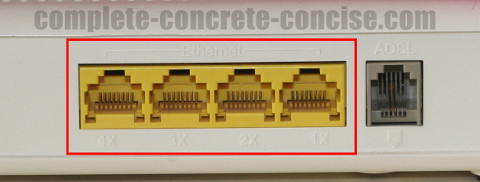
Using an Ethernet connection should be a simple case of plug-and-play.
Alternately, you can use a wireless card or USB device that you know works with Ubuntu (assuming you have one):

In my case, it is a D-Link DWL-G122 wireless USB device.
Using an alternate wireless connection, you will need to go to the settings and connect to the device:
1) Click on the network icon (shaded in yellow) and select your wireless device:

2) Enter your wireless security code:
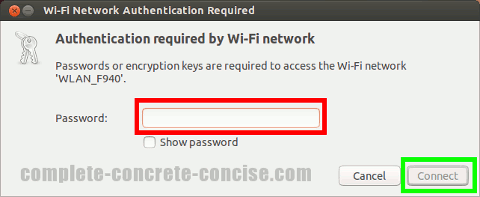
Once you are connected to the Internet, follow these instructions for installing a hardware driver.
Note: in cases of very new, or obscure hardware, there may not be drivers available. In that case, you are back to searching Ubuntu and Linux help forums.
In that case, what you should try is:
- go to the manufacturer’s website and see if they have Linux drivers for their devices
- widen your search by adding Debian to your search terms. Debian is the Linux base on which Ubuntu is built – there are a number of differences, but if it works for Debian, it will probably work for Ubuntu. This should be done in the case you are not getting anywhere with searching for help with Ubuntu.