You can always log into your web service provider and check your visitor logs, but if you are running a site where you don’t have access to these logs (for example: wordpress.com, blogger.com, posterous.com, etc), then you are out of luck.
However, you can always let Google tell you.
(1) Go to Google search and search for your URL:

(2) Click on the cached link next to you URL:
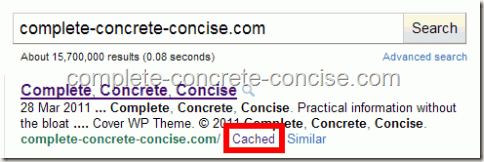
(3) Read the last time Google indexed that page:
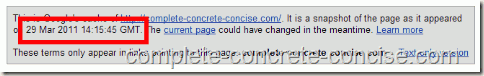
Note: Google doesn’t always crawl over all your pages when it comes back for a visit (that would be a waste of bandwidth and resources – why reindex a page that doesn’t change?) so the date might still be off, but it does give you a ballpark figure.
Thank you for your tip! I was wondering how long ago my golf app page got indexed because it seem to stay in the same spot regarding my effort of building link and such. Using your tip i was able to find out that the page last indexed was over a week ago. Have to wait for the new indexed to see the change i guess. Thanks again
You’re welcome. Mind you, it’s not an exact science. Google probably crawls your site more frequently, but it is looking for new pages, so it is more likely ignore pages it has already indexed. But … it will crawl over those older pages every now and again just to check if they’ve been updated.
Looks like Google has changed this, the “Cached” linked and the “Similar” link is no longer there. Must of been changed recently first time I have noticed they are missing.
I probably should update the article. The cached link is still there, just in a different place.
To the right of the article excerpt, there is now >>. If you hover over that, Google displays a thumbnail (a big thumbnail) of your site’s page. At the top of the thumbnail, there is the cached link.
Of course, this method is not an exact science since the cached date is the last time Google updated the page record. Clearly, if the content hasn’t changed, Google has no need to update its cached version.
This is the way where we can find about particular URL when crawler visited that page last time that’s fine but what about if I want to know which page google crawled last time. can anyone body help me to understand this?
This would require you have inspect your server access logs. The name and location of those logs would depend on the server you are using (Apache and nginx are two of the most popular).
Here is an example Google bot crawl from my own logs:
[10/Mar/2022:00:04:04 +0000] "GET /tutorials/webdev/front-end-basics/css-selecting-specific-elements-for-styling/ HTTP/2.0" 200 10702 "-" "Mozilla/5.0 (compatible; Googlebot/2.1; +http://www.google.com/bot.html)