These instructions are for Windows XP with Service Pack 3. The procedure should be the same for other versions of Windows, but no guarantee is made.
Some images may be clicked for full sized versions.
Why would I want to disable the IIS?
If you have installed Apache Server, either as part of a package (like XAMPP or AMPPS) or by itself, having IIS running will interfere with the Apache Server starting up.
This is because only one service can use the Internet ports 80 and 443 at any given time, so if the IIS is using them, then Apache Server cannot.
How to Disable the IIS
1) Click on the Start Menu button and select Run from the menu. (Or use the keyboard shortcut: windows key + R):
2) Enter services.msc into the dialog and click on OK:
3) The Services Window will open. Find the IIS service.
4) Check that the IIS service is disabled. If it is set to Automatic or Manual, then you will need to disable it.
5) To disable the service, Right Click on the service and select Properties from the pop-up menu:
6) Select Disabled from the Startup Type drop down menu. Click on the OK button:
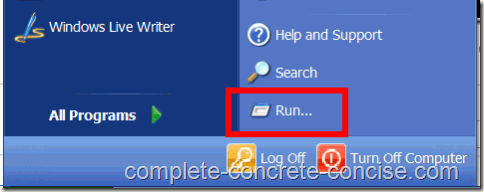
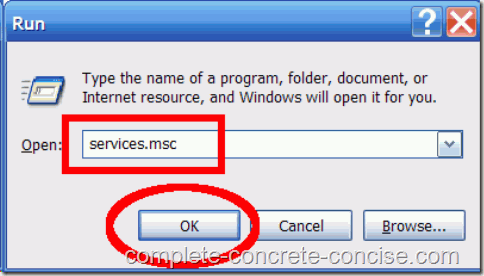
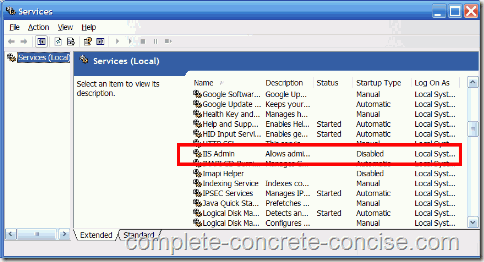
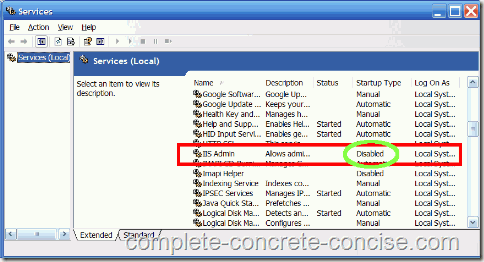
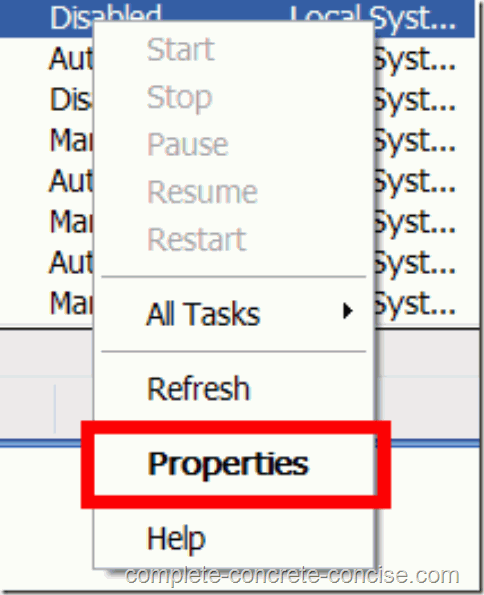
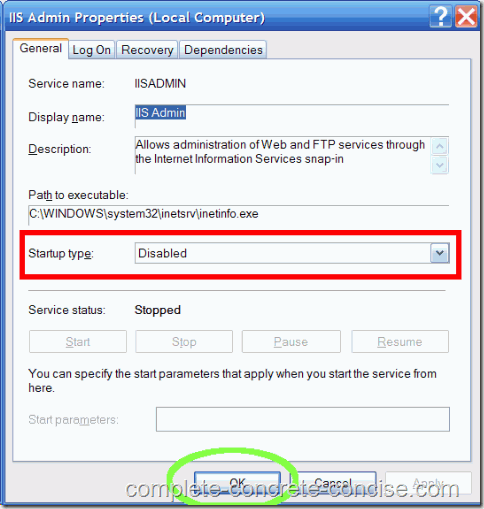
Hi,
I am facing a similar kind of issue.
i have a VPS account with windows OS. By default IIS is installed and runnning.
When I put the VPS ip in the browser it takes me to the home page of iis.
Now I have installed tomcat on the VPS. I need to display the home p[age of tomcat when anyone types the ip in the browser.
In other words, when some one types my ip in the browser, instead of IIS’ homepage, tomcat’s home should be displayed in the browser. Could you please guild me on how to do this?
Thanks in advance
—
Mahesh K.
Unfortunately, no. I don’t use IIS.
This Microsoft site seems to indicate that all you need to do is launch IIS Manager and right-click on the folder or website whose properties you want to change.
However, since I don’t use IIS, I can’t try it out and let you know.